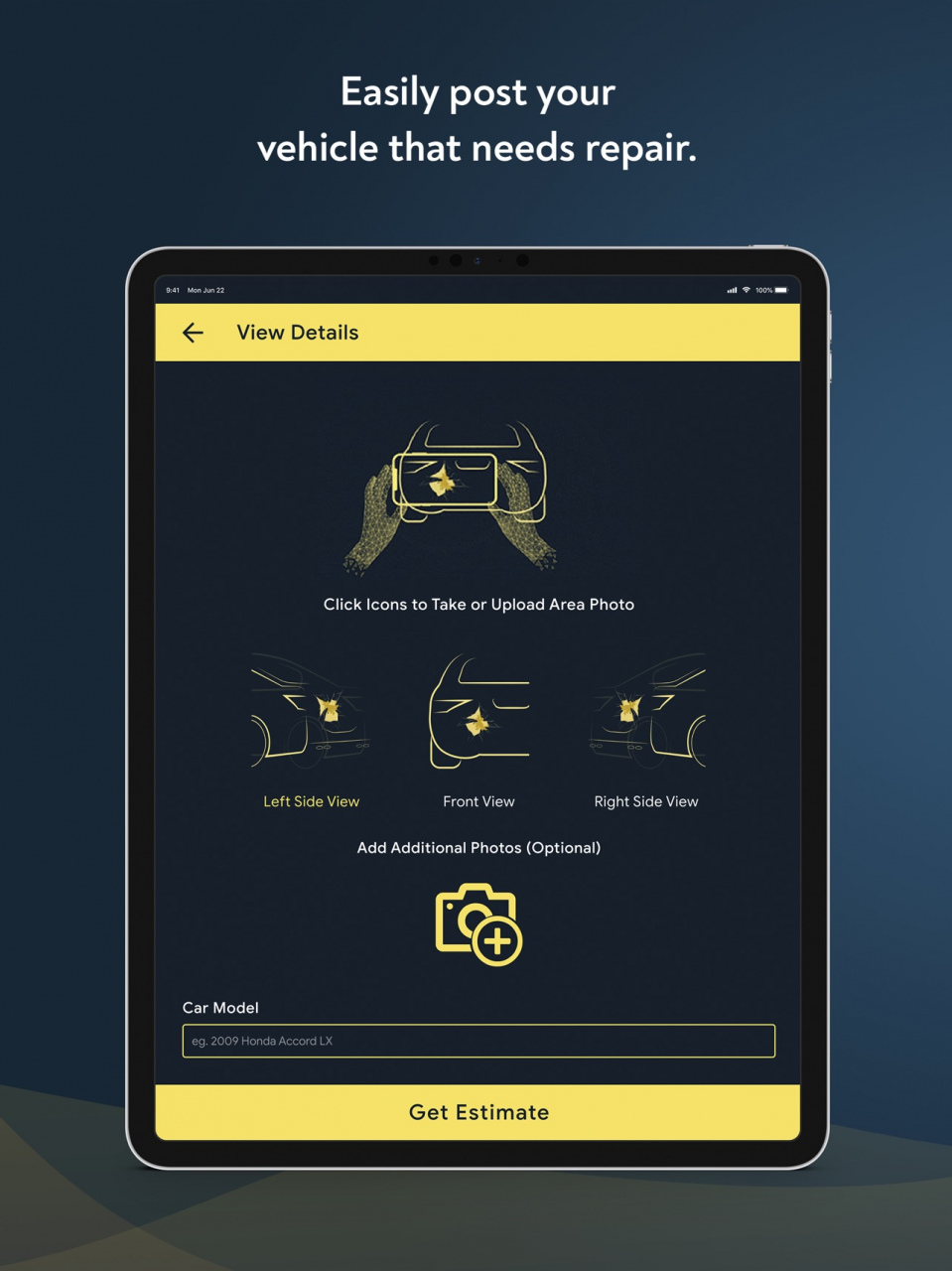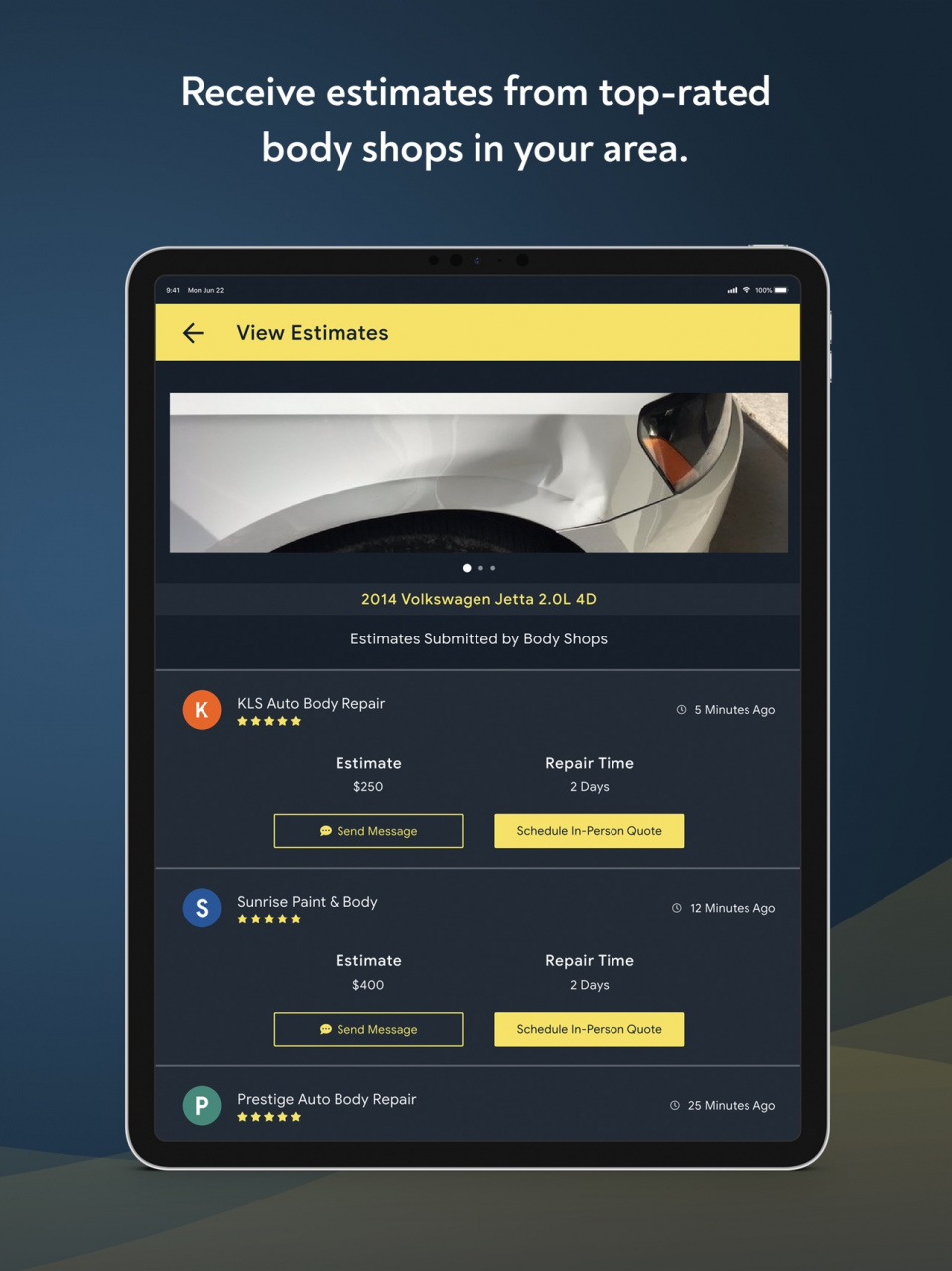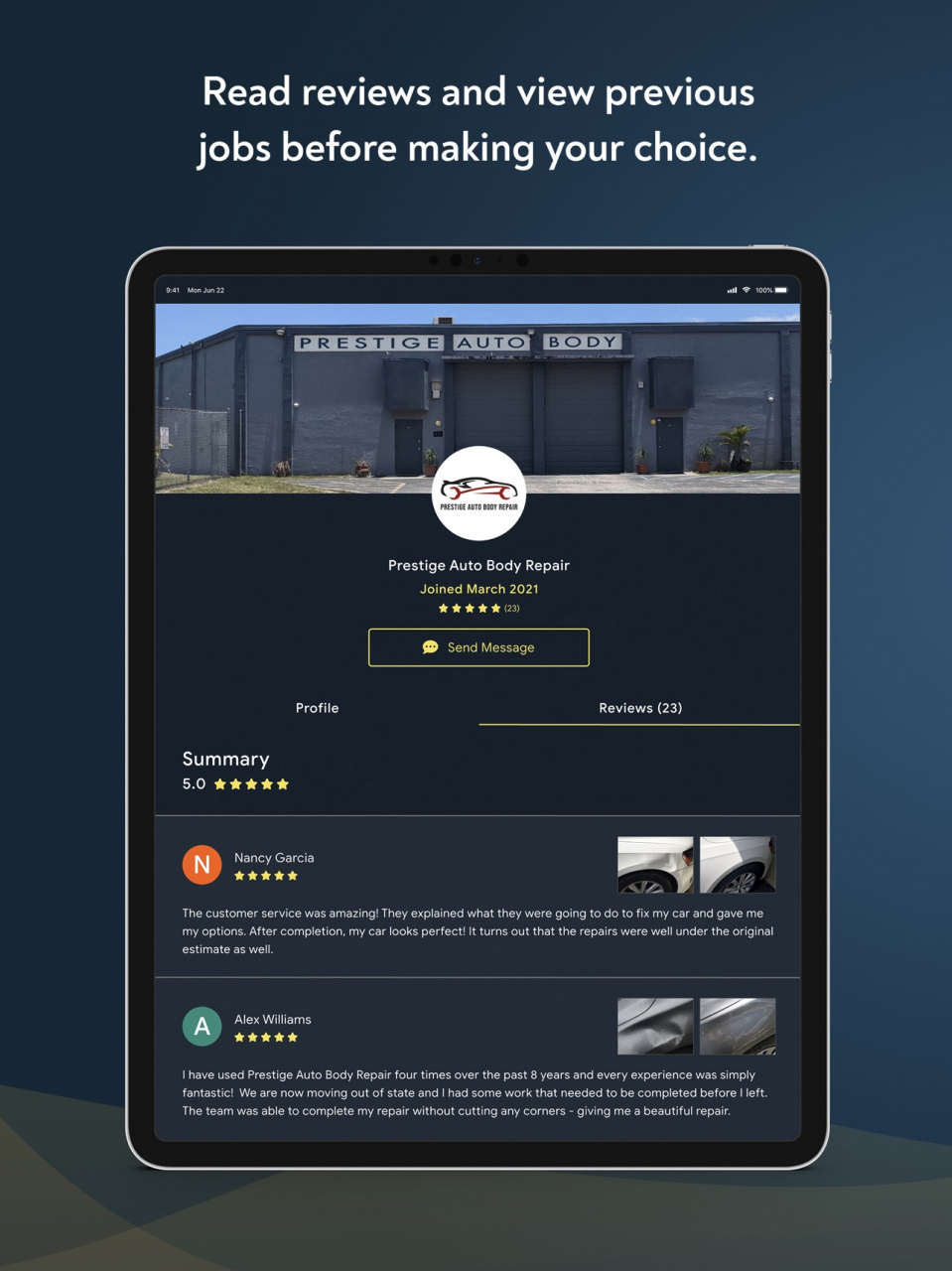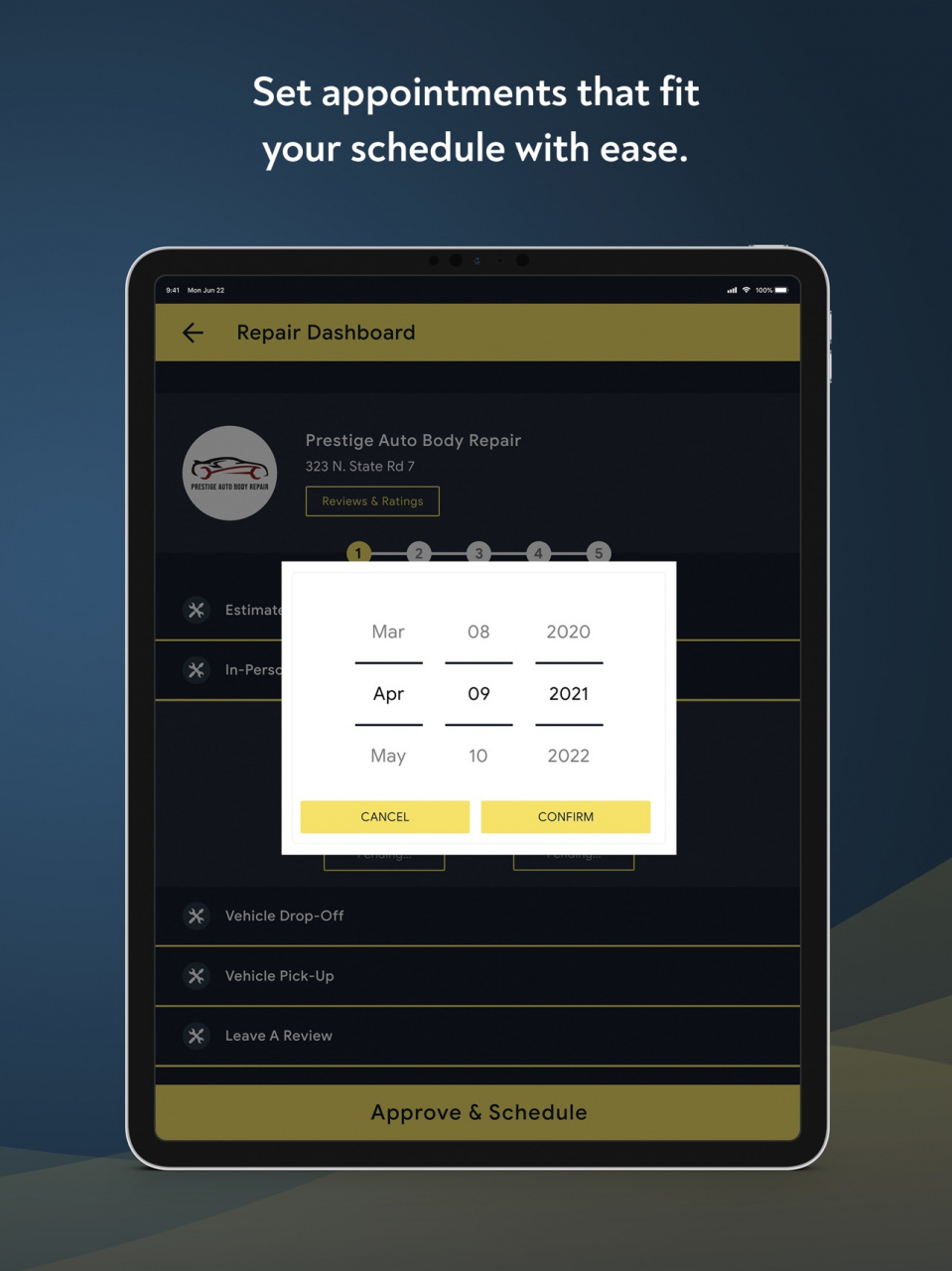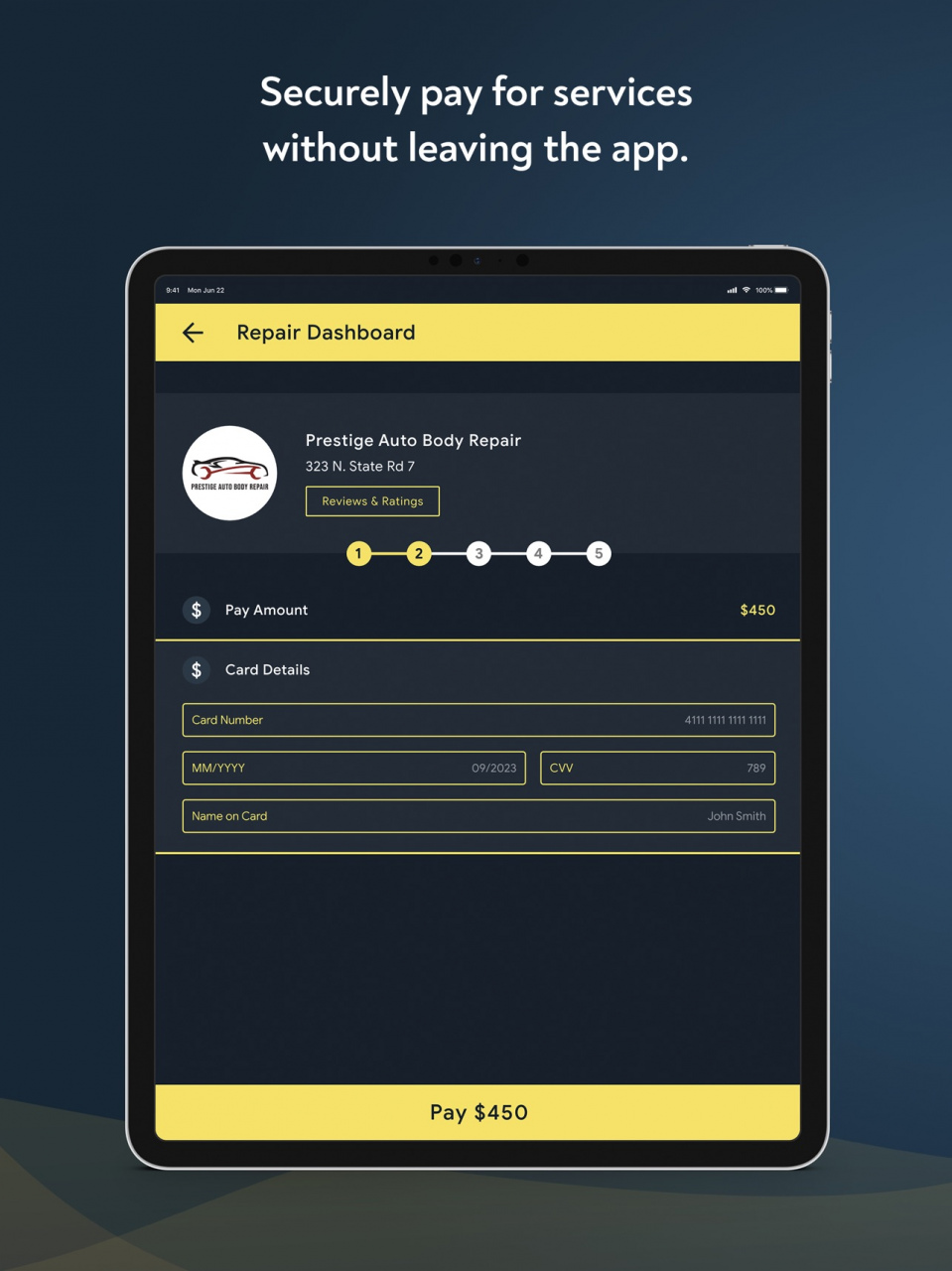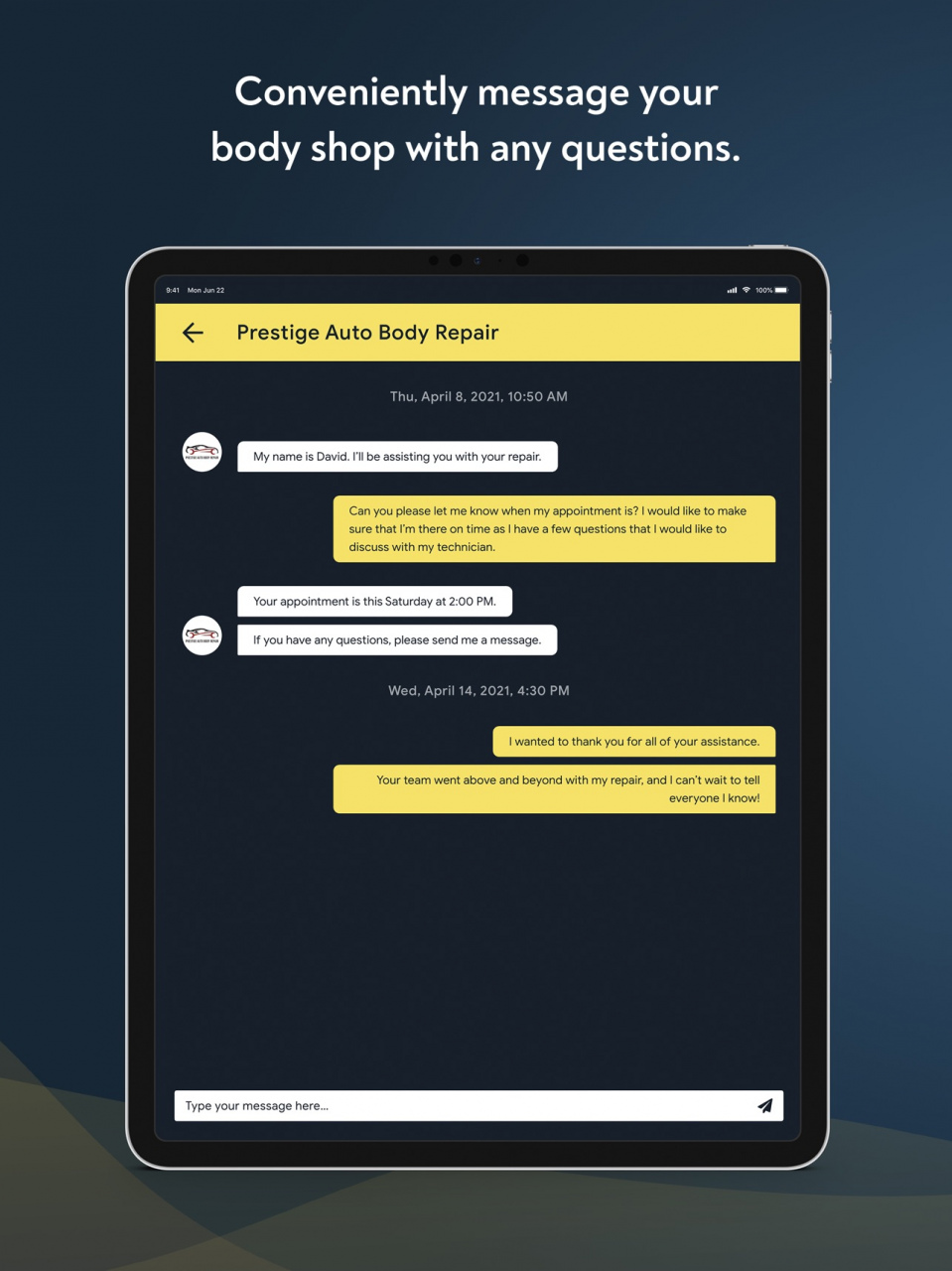Start2Finish Auto Body Repair 1.4
Free Version
Publisher Description
From small dents to big wrecks, find the shop that best fits your needs and budget within minutes.
Our nationwide network of certified auto body shops and easy-to-use mobile application is ready to help you repair your vehicle for the best price and with no hassle.
We built these features with you in mind to enjoy a stress-free auto body repair experience:
Appointment Scheduling
Start2Finish makes it easy to schedule your in-person quote, drop-off time and notifies you when your car is ready for pick-up.
Secure Payment Processing
All payments will be safely processed through Stripe’s AES 256-Bit SSL encryption allowing no storage of your payment information.
Real-Time Updates
Right from the start, enjoy real-time updates and notifications on the status of your vehicle’s repairs.
In-App Messaging
Conveniently message your body shop with any questions or concerns you may have before or during your repair process.
User-Generated Reviews
Review real testimonials as well as unedited before and after images to make the best decision for your vehicle’s repairs.
How it works:
Post Damage:
Once your account has been created, press the ‘Add Car’ button to begin the process of uploading your damage. Enter your VIN, use the guide to take pictures of your vehicle’s damage, and add a description. Your request will be sent to body shops within a 10-mile radius of the location you choose.
Review Estimates:
Body shops will review your damage, ask questions if necessary and send you an estimate. After going over your potential shops, schedule a free in-person quote through the platform.
In-Person Quote:
Receive a final quote on your repair and get any additional questions answered by scheduling an In-Person quote with a shop that fits your budget and repair time.
Payment and Drop-Off:
After your shop inputs the final quote and availability for your repair, securely pay on the Start2Finish platform. All payments are processed through Stripe’s encryption and backed by our Buyer’s Protection agreement. Upon payment, you will be prompted to choose a date from your shop’s availability.
Pick-Up and Reviews:
You will be notified when your car is ready for pick-up. Upon arrival, inspect repairs and ask any additional questions. Once your repair is complete, post a before and after to assist future StartFinish users and show your appreciation!
Along with great tech, our staff is dedicated to providing a 5-star experience at the moment you need support or any questions answered.
Apr 1, 2022 Version 1.4
we are new features and changes.
About Start2Finish Auto Body Repair
Start2Finish Auto Body Repair is a free app for iOS published in the System Maintenance list of apps, part of System Utilities.
The company that develops Start2Finish Auto Body Repair is Start2Finish Technologies Inc.. The latest version released by its developer is 1.4.
To install Start2Finish Auto Body Repair on your iOS device, just click the green Continue To App button above to start the installation process. The app is listed on our website since 2022-04-01 and was downloaded 4 times. We have already checked if the download link is safe, however for your own protection we recommend that you scan the downloaded app with your antivirus. Your antivirus may detect the Start2Finish Auto Body Repair as malware if the download link is broken.
How to install Start2Finish Auto Body Repair on your iOS device:
- Click on the Continue To App button on our website. This will redirect you to the App Store.
- Once the Start2Finish Auto Body Repair is shown in the iTunes listing of your iOS device, you can start its download and installation. Tap on the GET button to the right of the app to start downloading it.
- If you are not logged-in the iOS appstore app, you'll be prompted for your your Apple ID and/or password.
- After Start2Finish Auto Body Repair is downloaded, you'll see an INSTALL button to the right. Tap on it to start the actual installation of the iOS app.
- Once installation is finished you can tap on the OPEN button to start it. Its icon will also be added to your device home screen.